You’ve probably said, “If only I had more time!” a million times. But, what if you didn’t need more time? What if you could actually work less to accomplish more? Research has shown that the brain needs rest to be most effective but that’s easier said than done for business owners. We’ve compiled 6 tips of our favorite tips for maximizing productivity by making the most of the time you have.
WARNING: Some of these may sound impossible, but we’ve tried them all and can tell you they work!
6 Productivity Hacks
1. Mute all notifications except calendar reminders and phone calls.
Each time your work is interrupted, even for a minor notification, it takes 25 minutes to refocus. In other words, you lose 25 minutes every time your phone dings. Turn off all notifications except calendar reminders and phone calls. Too drastic? Turn off all banner notifications and sounds but keep the badge indicator (normally a little red dot on the icon of the application).
2. Maximize energy by working in cycles.
Your brain can only focus for 90 to 120 minutes before it needs a break. Don’t fight your natural rhythms. Work in cycles of focused time and breaks – 90 minutes of work, 15 minutes of break. Baby Step: Use the Pomodoro technique that dictates 25 minutes of work, 5 minutes of break. To keep track of time, try Momentum. It’s a great (free!) browser plugin that, among other things like giving you gorgeous photos to look at all day, will help you keep track of your focused work cycles. See below for a sample schedule.
3. Strive to only check email 3 times a day.
Schedule time to check email and respond. Ideally, this would be only three times a day: first thing in the morning (working hours, not right out of bed), midday, and before you shut down for the evening. Worried about missing a timely email from a client? Use the Pomodoro cycle explained above but treat email as its own cycle. 25 minutes focus work, 5 minutes break, 25 minutes email, 5 minutes break, repeat. Worried about missing a last minute booking request? Set up Sitter Pro for your temp care so jobs can get filled automatically while you focus on other work.
Automate your temp care with an app your customers will love!
4. Set office (or home) hours for yourself.
As a business owner, the concept of working 9-5 is probably laughable. But, giving yourself downtime is absolutely necessary for maximum productivity. Set working times in your calendar and stick to them. If you use a Mac, set Downtime so your computer tells you when it’s time to shut down. If it’s still too hard for you to set “office hours”, then set “home hours” and treat them like they’re client meetings – meetings you never miss or reschedule, meetings that get your full attention.
5. Automate everything you can.
For one week, track all of your time. (You can use a time tracking app to help.) Then, look at how your time is spent. Automate anything you can and calculate the time savings. What are the best candidates for automation? Repeatable tasks like scheduling and payments are a great place to start, and technology can help. Check out Sitter Pro for managing your scheduling and payments for temp services.
6. Take real breaks – preferably outside!
“Breaks” do not mean breaking from focused work to check email. It means standing up and going somewhere your computer isn’t. Take your coffee outside, walk a lap around the block, do some dishes. When you get back to work, you’ll have a renewed sense of energy! In the beginning you’re going to have to force yourself to do this, but you’ll be so glad you did.
Sample Schedules for Cycle Work
90-Minute Cycle Day
6:30-9: Home Hours
9-9:45: Check/Respond to Email
9:45 – 10: Break
10-11:30: Focused Work
11:30-12: Lunch (away from computer)
12-12:45: Check/Respond to Email
12:45-1:00: Break
1:00-2:30: Focused Work
2:30-2:45: Break
2:45-4:15: Focused Work
4:15-4:30: Break
4:30-5:30: Check/Respond to Email
5:30-10: Home Hours
Pomodoro (25 minute) Cycle Day
6:30-9: Home Hours
9-10: Check/Respond to Email
10-10:15: Break
10:15-10:40: Focused Work
10:40-10:45 Break
10:45-11:10: Check/Respond to Email
11:10-11:15: Break
11:15-11:40: Focused Work
11:40-12:10: Lunch (away from computer)
12-12:45: Check/Respond to Email
12:45-1:00: Break
1:00-1:25: Focused Work
1:25-1:30: Break
1:30-1:55: Check/Respond to Email
1:55-2:00: Break
2:00-2:25: Focused Work
2:25-2:30: Break
2:30-2:55: Check/Respond to Email
2:55-3:00: Break
3:00-3:25: Focused Work
3:25-3:30: Break
3:30-3:55: Check/Respond to Email
3:55-4:00: Break
4:00-4:25: Focused Work
4:25-4:30: Break
4:30-5:30: Check/Respond to Email
5:30-10: Home Hours
Be more productive. Check out Sitter Pro for your temp care scheduling and payments.